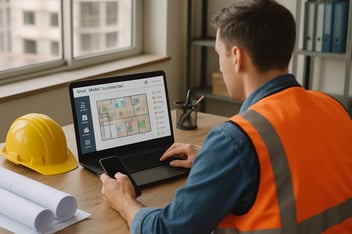For instance, in the utilities industry, switching out meters is a fairly ambitious effort that typically includes multiple departments. The oil & gas industry, on the other hand, deals with safety and compliance on a microscale. Meaning, every second of operation is methodically planned out to ensure compliance with regulations. The consequence of non-compliance includes hefty fines. The point is, no industry is immune to wasted effort, resources or time.
Stories like this shed light on the fact solutions exist specifically to help companies leverage field service automation in order to increase efficiency; reduce or eliminate paperwork; or improve field data accuracy. Here are three (3) signs you need field service automation software.
#1: You’re Still Using Paper Forms for Field Service and Asset Management
It’s astonishing to realize the digital age began around the invention of the personal computer and, yet, many companies are still using paper-based processes. When we hear a large company is still using paper work order forms or spreadsheets for their field service and asset management, it’s the first sign they need field service automation software.
To be clear, it’s not just the presence of paper-based processes—its slightly more complex than that—but, generally speaking, today there is no good reason to use still use paper. There are many benefits to converting paper work order forms to digital forms, including
- Auto-populating fields across one or more forms: Do you have forms that require certain company or customer information on them? Instead of having field technicians manually enter the same information into every digital form, fields can be auto-populated based on any number of criteria (i.e., work order type, form type/name, asset type, customer record). It reduces human-error from data entry and increases overall field efficiency.
- Enabling digital transmission/submission of completed work orders: By digitizing work order forms, technicians no longer have to snail-mail completed forms or, worse yet, hand-deliver them to either the home office or the customer. At the click of a button, complete forms can be automatically emailed out from within the field service mobile application.
- Getting signatures and approvals: Oftentimes completed work must be signed-off on by more than the technician. It’s not uncommon to have multiple levels of approvals. Gathering multiple signatures via paper is an exercise in patience to say the least. This is where field service automation really shines. Digital forms can be associated with approval workflows that automatically submit the completed work order up the chain, so to speak, for the next signature/sign-off. The entire end-to-end process can be automated—from work order creation to completion.
This is not an exhaustive list, but provides a few examples to get you thinking about how your own internal paper-based field service processes can be automated.
#2: You’re Wasting Time Manually Updating Back-Office Systems
A second, less obvious sign you need field service automation is related to how many back-office systems require updating after a change from the office or the field. Either way, if you are manually making updates to more than one system of record, you’re already exhibiting the second sign.
I say this sign is less obvious, because some companies don’t know extensible platforms exist that provide interoperability across back-office systems. Field Squared, for instance, seamlessly integrates with practically any back-office system via API, web services or SFTP. By integrating, Field Squared automates and orchestrates field service workflows to update systems for you, freeing up operations manager’s as well as technician’s time.
Below are a few examples of field service automation across back-office systems:
- GIS update approval automation workflows: Many asset-intensive companies use Esri ArcGIS to visualize their assets. Visualizing is fine, but what about being able to redline updates in the field? Or, create work orders, customer records and schedules against your Esri asset database?
Field service automation helps technicians make an impact beyond their field work to ensuring your assets are up-to-date through automated asset update approval workflows. Once an asset update has been approved, updates automatically sync back to Esri to ensure the source of record reflects changes.
Do you manage assets in the field? Field Squared enables a zero-effort integration to Esri ArcGIS. We even put together a short video to demonstrate how easy, yet powerful it is to integrate Esri with Field Squared.
- CRM record update workflows: Your customer data is only as good as your processes to maintain it and accurate customer records is crucial for field work. Through an integration, you can easily create automated workflows that update customer records as changes happen in the field. Automation workflows can be as simple as revising a customer’s geospatial location to more complex updates involving multiple custom fields within your CRM.
- Extend field data to third-party analytics tools: We have a number of customers that require capturing deep analytics for reporting key field or asset performance metrics. Field service automation extends any field captured information, making it available within third-party analytics tools (i.e., OSIsoft, R, Tableau, SAS, IBM) for further analysis.
#3: You Have No Way to Communicate or Collaborate in Real-Time with Customers or Technicians
The third sign you need field service automation is if you currently have no easy way to communicate or collaborate in real-time with customers, or between the office and the field. Real-time communication is the epitome of what it means to provide a great customer service experience. It further empowers field technicians to do better work if they are enabled with an array of tools to find solutions to answers on the spot, including collaboration tools.
New and unique in the field service space, real-time communication and collaboration should be a requirement for any large or enterprise field service company today. Further efficiency gains can be made through the creation of automated messaging and collaboration workflows, including
- Streamlining automated work order status alerts to customers
- Automated group messaging and collaboration workflows
- Leveraging push notifications in automated workflows to send team updates
All things considered, it’s crucial to take a closer look at embedding field service automation software into your processes. The key is starting small, with incremental changes that quickly impact positive outcomes across your field service operations.