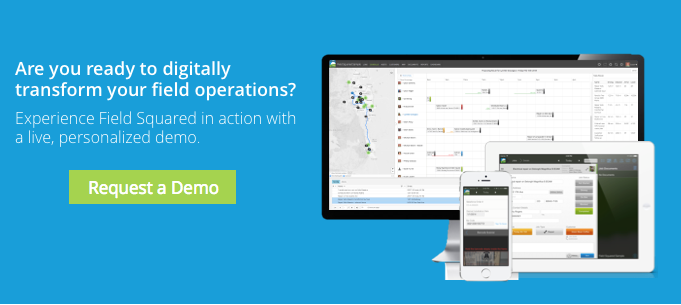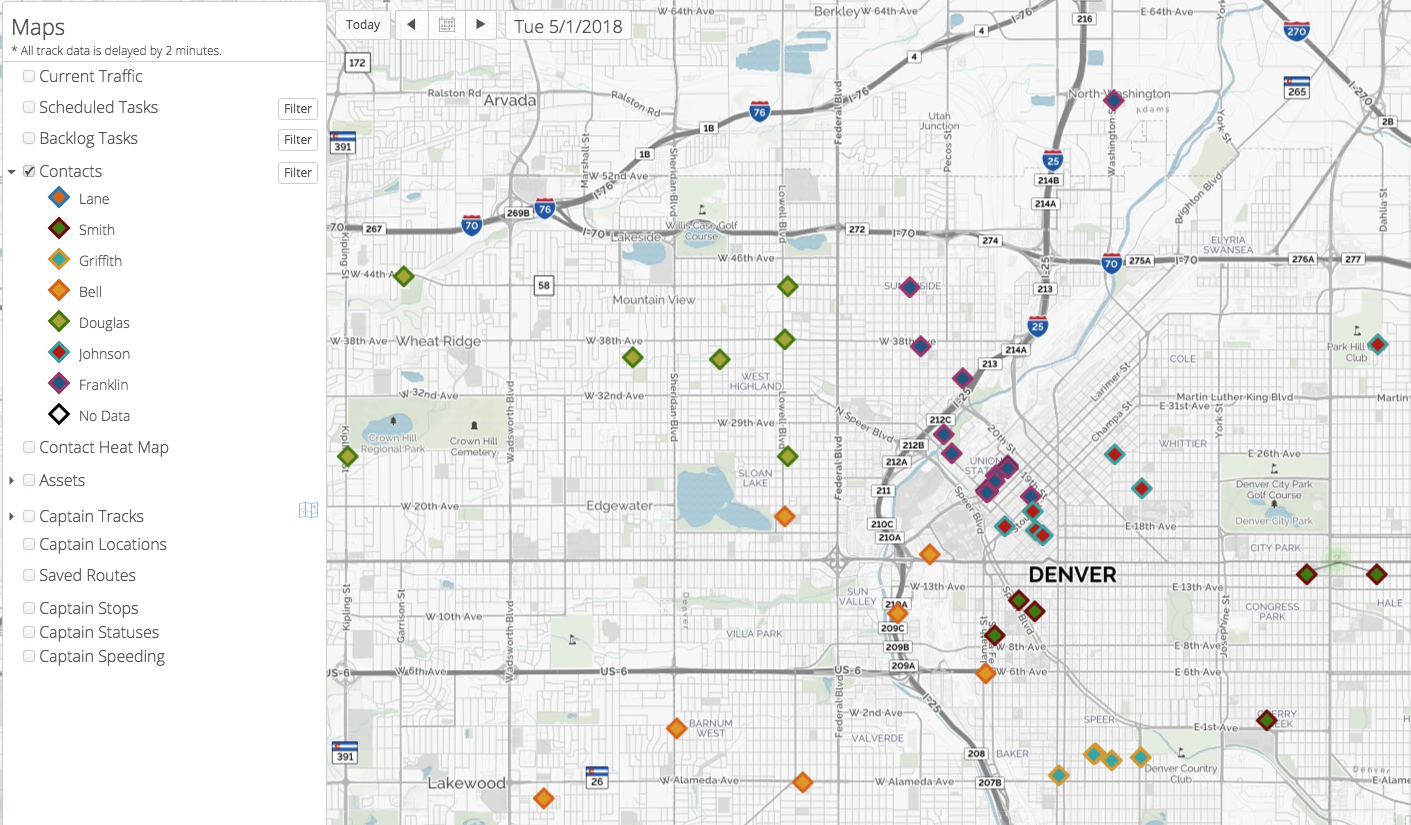
This May, the Field Squared team has developed innovative new features in our field service management platform. We’ve enhanced scheduling and route optimization; enriched our field service performance analytics and reporting; and advanced our Smart Form automation capabilities, providing additional functionality to power your field service operations.
Web Application Updates
With our latest release, you can now create and view color-coded customers/contacts on the Map for ease of territory management. This feature is particularly important to health care organizations that maintain physician territories as part of their home health strategy. The ability to gain an at-a-glance view of customer/contact locations is exceptionally useful.

We’ve also added the ability to quickly search for an address (or point of interest) and create a work order, customer/contact or asset based on that location. All this, right from the Map.

Lastly, for field service organizations that have 24/7 operations and do not have a typical start to the work-week, you can now enable the seven-day schedule view to start with the current day, instead of Sunday.
Enriched Analytics, Reporting and Business Intelligence:
Today, it’s all about being able to report on field service performance across key indicators. So, we’ve leveled up our analytics, reporting and business intelligence capabilities in this latest release. Now, you can generate a report that shows for a set of work orders, how much time each technician assigned to that work order spent in each status (i.e. drive-time, on-site, etc.). This type of information is helpful in determining where extra training may be need for the field worker or where operational efficiencies can be improved.
Advanced Smart Form Automation and Work Order Management:
Our digital Smart Form Automation solution is one of the most powerful ways to easily go paperless. With this release, we’ve provided the ability to auto-populate data across multiple Smart Forms. For example, one form tracks hours, one form tracks parts, while another form is the customer invoice. Now, you can total values on the invoice by pulling data from the other two forms, saving time and ensuring accuracy.
iOS MOBILE APPLICATION UPDATES
One other key feature we enhanced is the ability to connect multiple geo-coded addresses to customers/contacts. This allows for at-a-glance mapping of related locations and real-time directions.