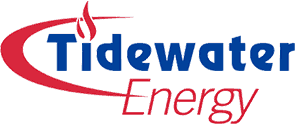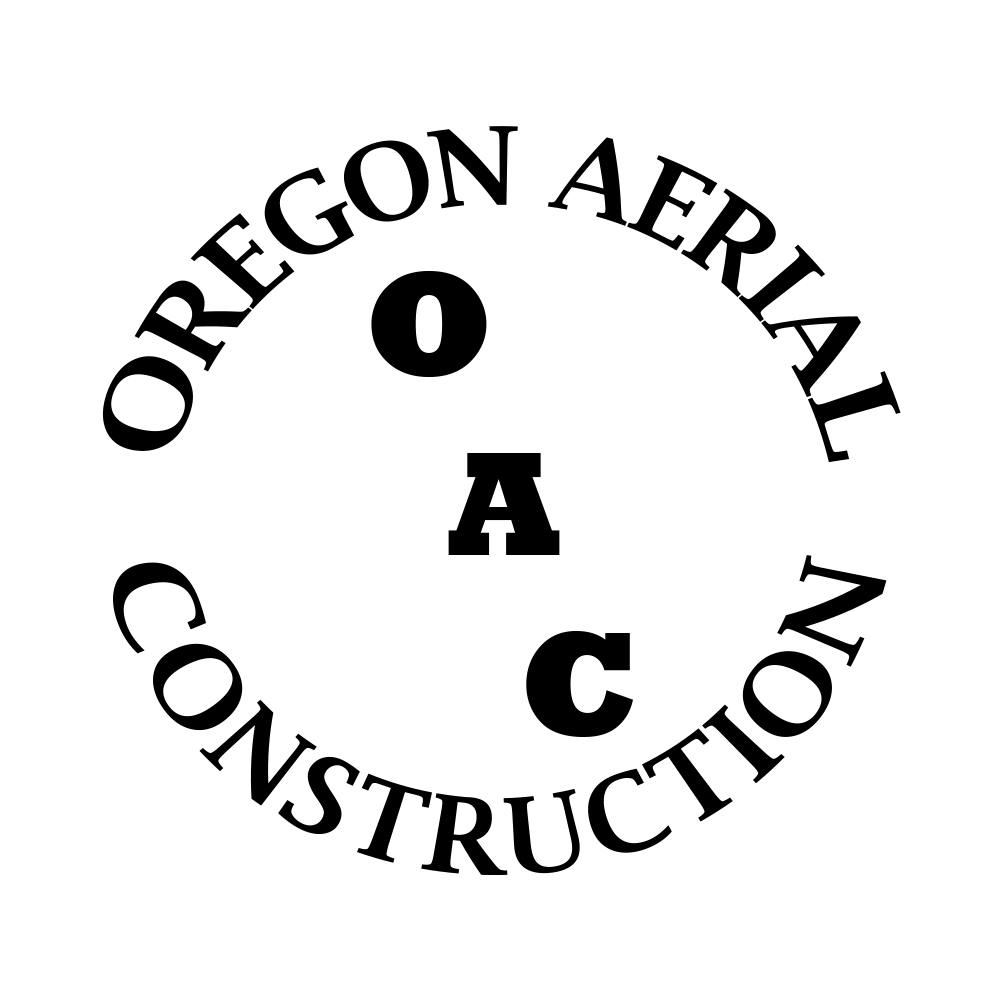Request Your Personalized Demo Today
See our Field Service Automation Platform in Action!
See in Action Our:
- Modular Field Operations Tools: Choose one or all from Mobile Workforce, Asset Management, Scheduling, and more
- AI-Powered Scheduling: Automate dispatch with intelligent, real-time recommendations
- Smart Workflows: Configure each module to match your unique processes
- Flexible Mobile Forms: Rapidly build custom forms to capture accurate field data—anywhere
- Real-Time Reporting: Tailor dashboards and analytics to monitor what matters most
👉 Don’t wait—book your demo now
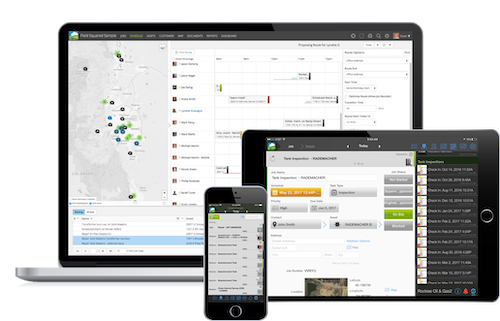
The Trusted Platform Behind Industry Leaders