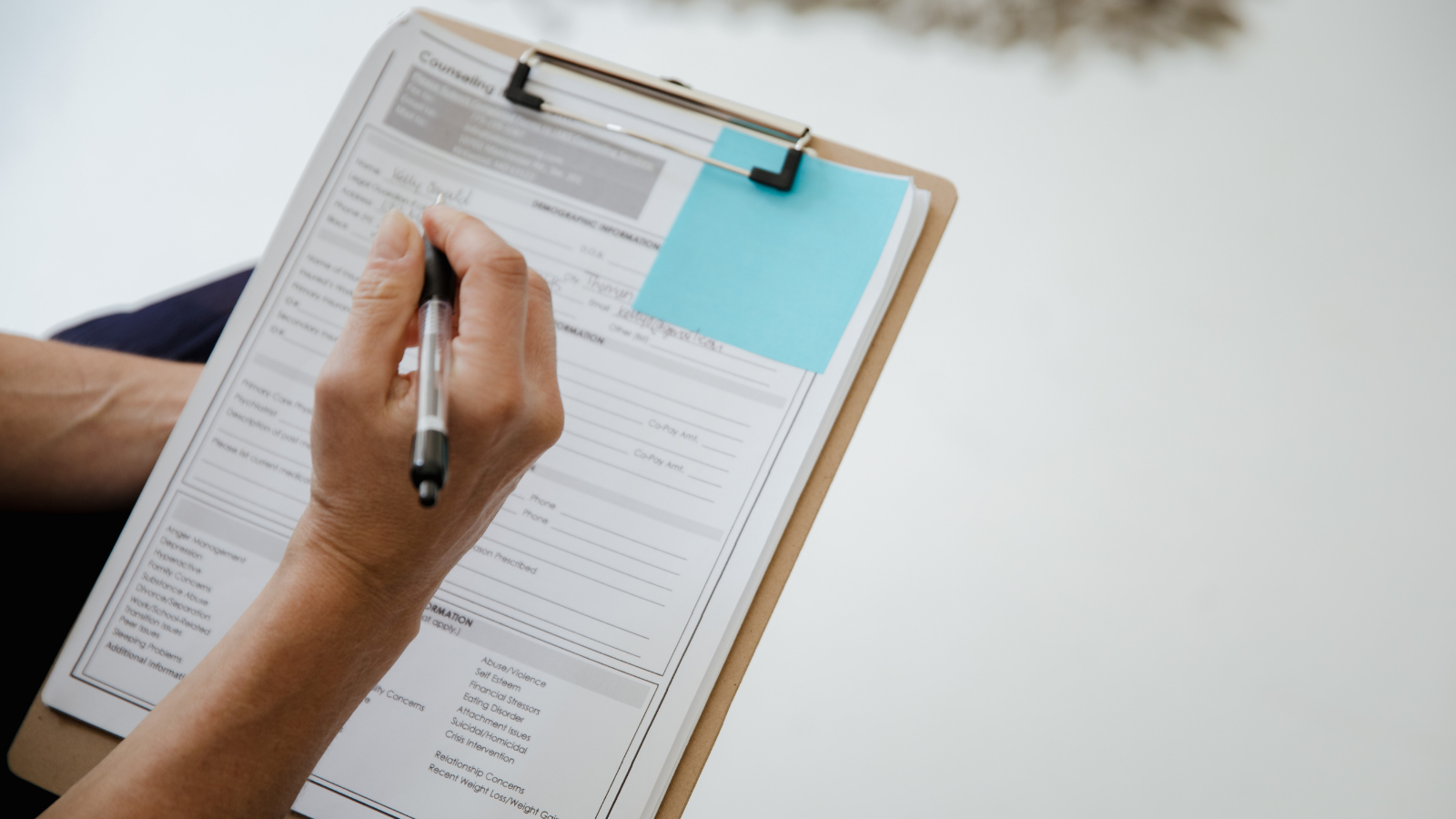
It’s 2019. The Information Age will reach the 50-year milestone in the next couple years, but you wouldn’t know it, given the sheer number of field service businesses that still use paper-based processes to conduct field work. Just the other week, I had a conversation with a potential customer that is using an amalgamation of Outlook, spreadsheets and post-it notes to schedule field work orders.
A few weeks before that I met with another potential customer that was making photocopies of driving directions printed on maps to give to the field technicians to get to their customer’s location and complete their work orders that week.
As difficult as it is to believe, it’s more common than you may think. For one field service business that has adopted some form of field service software, I estimate there are seven that still use paper. Typically, I’ve found the lowest common denominator is either paper is being used to schedule the work orders or paper is used as the work order form. Think about it, though. The last time you needed work done at your home (i.e., internet or cable installation, HVAC, locksmith), how many of those services used a paper form to capture your signature?
Or, maybe there was some combination of paper and digital employed. For instance, the appointment was scheduled with some digital tool, but the work order form itself was paper.
Don’t get me wrong, spreadsheets have a purposeful place in business operations; that doesn’t seem to be changing any time soon. And even I still use post-it notes from time-to-time. That said, for the purposes of scheduling field service work, spreadsheets are not the answer.
If I can’t make the case field service automation software will save your sanity, there are a few key reasons why you need to stop using spreadsheets to schedule field service work.
Recurring Maintenance Schedules are a Nightmare in Spreadsheets
Managing an individual’s schedule or a small team is difficult using spreadsheets. To manage 20, 50 or 100’s of field worker’s schedules is nearly impossible in a spreadsheet. Even with Outlook it’s time consuming. Add in the complexity of recurring maintenance schedules and the whole system breaks down.
In some field service businesses, the same technician routinely conducts one customer’s work or maintains an organization’s internal- or customer-owned assets on a recurring basis. After all, if the same technician services the customer/asset, they are very familiar with where things are located, how things should look or sound and what needs their attention, thereby carrying out the work more efficiently.
Being able to schedule recurring maintenance against an asset, a customer record or a work order is not possible in a spreadsheet. If it is, I commend you and I need to see this macro you’ve built that can do it all.

The reality is, the easiest way to schedule recurring tasks is with field service automation software with the ability to schedule maintenance tasks in a series. It’s almost as easy as schedule it and forget it.
A Spreadsheet Can’t Provide Real-Time Communication Between Dispatch and the Field
In field service, real-time communication between the operations managers at the office and the technicians in the field is critical. At any given time, a work order may need to be rescheduled or an asset needs emergency servicing. Either way, real-time communication can mean the difference between an unhappy customer (or a beyond-repair asset) or a truly satisfied customer (or a salvaged asset).

A spreadsheet can’t do any of that.
The best field service and mobile workforce management automation software offers real-time messaging and collaboration in-app. Basically, at least this is how we think about it at Field Squared, your technicians shouldn’t have to leave the mobile field service app they’re using to message the operations manager/dispatcher with details about a work order. To make their lives easier (and yours), everyone should be able to collaborate and communicate within the same application. No gaps. Period.
You Can’t Schedule and Assign Work Based on Inventory or Parts Availability via a Spreadsheet
Many field service businesses schedule work against their internally-owned or customer-owned assets, while others schedule based on inventory or parts availability. Knowing what parts you need to complete a job is standard operating procedure, though knowing where they are may not be readily available information. How does a spreadsheet update itself? Again, maybe you built a macro (please let me see it). Otherwise, I suspect it’s an overly time-consuming manual process update a spreadsheet when a part has been taken off a truck.
With field service automation software, you know what parts are available on which truck(s) and can schedule and assign a technician based on the inventory of parts available, as well as proximity to the job site in question.
There is No Ability to Leverage Skill Tagging in a Spreadsheet
As anyone who has ever leveraged the power of field service and mobile workforce management automation software knows, one of the quickest ways to level-up scheduling and dispatching is through skills tagging.
Skills tagging allows field operations managers to tag either technician’s, types of work orders, customers or assets with particular skills, certifications, training requirements, etc., required to complete the given work.

Seeing as how mid-size to enterprise service businesses typically conduct many different types of work across their field operations, the task of scheduling with a spreadsheet is daunting, if it’s feasible. Or, better yet, logical.
It may seem like minor criteria for adopting field service automation software, but it is consistently included on the list of top 10 reasons to buy. Some field service management software will provide the added ability to automate reminder notifications when a certification or training is up for renewal. That way, both the operations manager and the technician are proactive in ensuring skills are up-to-date.
As I stated at the beginning of this post, spreadsheets have a very purposeful place in business operations. Spreadsheets simply aren’t good enough when it comes to creating an efficient mobile field workforce. There are such better solutions available to solve that problem, of which, Field Squared is a leading provider.
Learn more about how Field Squared works in our 2-minute explainer video.




